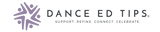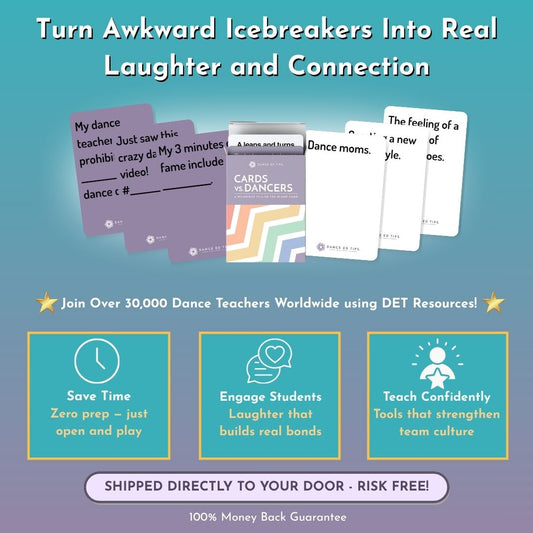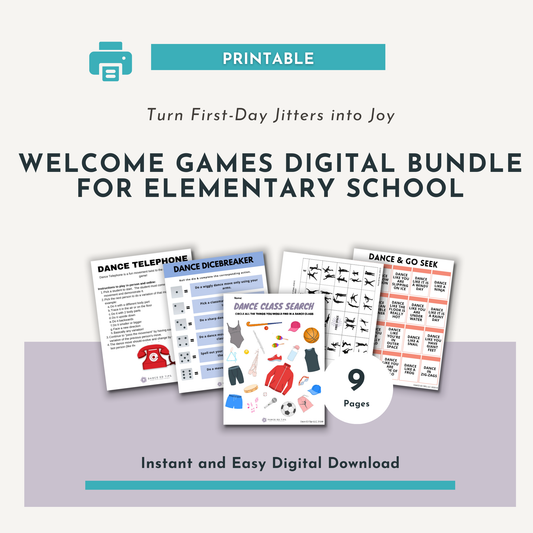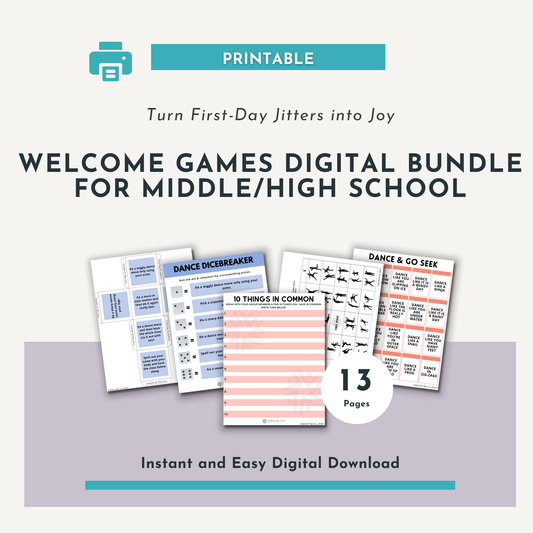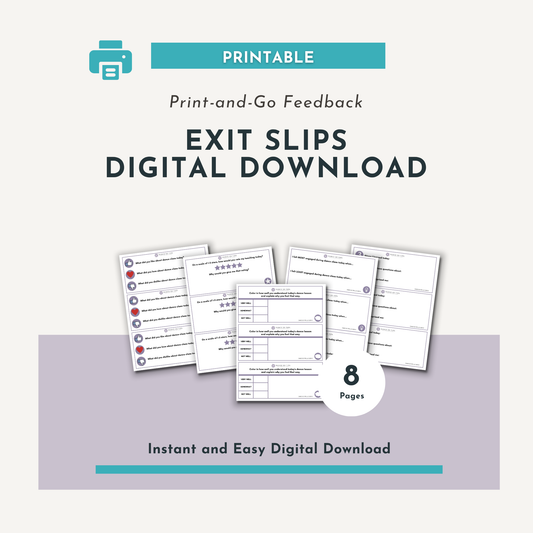By: Olivia Mode-Cater
A few weeks ago, I shared with you three apps that my Hofstra dance education majors recommended for dance teachers. If you haven’t read that blogpost yet, click here. This week I am featuring the 3 websites that my Hofstra University students recommend for dance teachers. These 3 websites are great if you’re looking to spice up your teaching or want to try out new ideas! Let me know you think!
- Quizlet
Quizlet is a website that creates simple learning tools by allowing you to create flashcards, games, and other learning tools. Quizlet is well-known and frequently used by classroom teachers; however, Alicia Brantigan, junior dance education major, “wanted to investigate further how it could be used in other subjects, like dance, and also from the perspective of a teacher.”
Quizlet is most helpful when learning and reviewing vocabulary terms. The most well-known feature is its flashcard feature that allows you to create flashcards and then quiz yourself; however, Alicia introduced us to the matching game, the gravity game, and the quizlet live feature, that allows students to use their phones and work in teams to answer questions.
Alicia says, “I would maybe use Quizlet live in the classroom as a fun review game, because then the students can work in teams to help each other and work through any answers they may not know. As for using it as a study tool, I would either make sets for my students to use, or give them everything on paper so they can make their own sets. I would be able to track the time spent on certain activities, to guarantee they’re actually studying. I could even put an incentive of a point of extra credit to the top scorers on the games.”
Quizlet can work for things beyond dance vocabulary. As Alicia suggests, “You can match choreographer to biographies, dances to times in history, social dances to geographic origination, etc. Anything that needs to be memorized can be helped with through Quizlet. I’ve also found that you can use audio recordings and pictures, so topics can be addressed from many different perspectives.”
As Alicia Quizlet points out, “It is not the app for everyone or for everything. It is a great study took when it comes to memorizing things. It does not encourage critical thinking, or synthesizing something new, but it does help students. It gives them a very solid knowledge base to then built upon further in the classroom.” Most of the features on Quizlet are free and teachers can upgrade their account for a fee in order to get access to additional learning tools.
- Kahoot!
Kahoot! is something I have used in my personal teaching, so I was excited when Amber Richetelli, a junior dance education major, recommended Kahoot! as 1 of the top 3 websites for dance teachers. Kahoot! is a website where you can create your own interactive quiz that students play using their laptops or cell phones. Amber explains, “When the game goes live there is a pin each participant enters into their phones. Once everyone has entered the pin and written down their name, the game can begin. The way to earn points is to choose the correct answer in the shortest amount of time. The individual who answers the most questions correctly in the shortest amount of time will earn the most points and win.”
Kahoot! is different from Quizlet because you can use words, pictures, and videos as part of the question. For instance, for a basic ballet terminology Kahoot! you could put a definition, a photo of different body positions, or even a video of a dancer executing a step. You then must put four possible choices and tell Kahoot! which one is the correct answer.
Amber shares, “I definitely see myself using Kahoot! in my classroom. It’s a fun way for students to use what they have learned and because it’s a game, the desire to win should help them be accurate and quick when choosing the answer.” Another great feature of Kahoot! is that at the end of the quiz it can generate a report. This report shows you the stats on how your dancers did on each question and how the class performed overall. This means it’s an awesome and FREE assessment tool!
- CLI Studios
The last recommended website is CLI Studios. Kimberly Cribari, junior dance education major at Hofstra University, has used the website in her own teaching practice and has been able to give us an insider’s perspective: “This website allows dance teachers and studios to have access to videos and online master classes from 80+ choreographers. There are videos in every genre and a range of levels from brand new dancers to advanced. The program is paired with many different organizations, one being the International Dance Teaching Standards. Aside from just the videos, CLI Studios also offers an app that can be downloaded by educators and students as well as marketing resources for studios to be promoted through the program.”
These resources are great for teachers who want inspiration from master teachers or want help in teaching a certain genre of dance. Kim shares, “When I first used this website, it was given to me by a teacher that I was substituting a class for. It was great because I didn’t have to stress about making a suitable lesson plan for a class I didn’t know and the teacher I was covering for didn’t have to worry about me teaching the class incorrectly.” This is a great use of CLI, because telling a sub what to do when you're absent is really challenging. It would be super convenient to be able to send them videos of what you would like them to do.
Overall, Kim admits, “I would definitely use CLI Studios to give myself new ideas of what to teach. I would also hope to give it to students as a resource both in and out of class. The only drawback to this program is that it does cost money, but as a teacher and/or studio owner, this would be worth the cost to make a class run smoother in these situations.” If you're in a position to be able to afford CLI Studios, you might want to give it a try!